This is a bit of a niche post, but it might be useful to other researchers applying to the Australian Research Council (ARC) via RMS. For anyone familiar with BibTex this is likely to be very very obvious and dull, but it might be useful to someone who hasn’t used it much. Short version: You can add urls and notes (which the ARC specifically and explicitly asks you to do while providing no means to do so except manually adding) by using bibtex, rather than the ORCID integration.
History
A couple of years ago the ARC introduced an ORCID integration, so that instead of manually uploading 5 pages of your references, you could instead harvest them from ORCID directly, and select the ones you wanted to include in your ROPE. Great idea, but partly because of the deficiencies of the data structure, and partly because of the way it’s been setup, it’s pretty awful. The ARC wants outputs in categories aligning to: Books authored; book chapters; journal articles; full reviewed conference articles (not talks, not things that aren’t reviewed); and “other”. In the upload model, we could (or, at least, I’m sure I remember doing this the one time I had to previously) tweak these and (1) make sure that e.g. a book chapter that had a doi or a url would show it, and (2) that in the ‘other’ list, it was broken down sensibly, e.g. sorting Workshop co-chaired outputs together, Posters, Editorials, etc. and making sure they were labelled with appropriate identifiers.
Problem
The data that gets sent from ORCID has no idea what the difference between those outputs is, what data to display for them, or how to distinguish an editorial (generally not peer reviewed [some caveats] so shouldn’t be in journal outputs) from a regular journal article. The RMS system is also setup so that DOIs are by default the only identifier field, even though (1) lots of traditional research outputs including most book chapters, many conferences, and some journals do not have dois; and (2) the ARC explicitly asks for a URL or equivalent (my emphasis below), e.g. in the guidance published following its much publicised pre-prints fiasco:
“A preprint or comparable resource is a scholarly output that is uploaded by the authors to a recognised publicly accessible archive, repository, or preprint service (such as, but not limited to, arXiv, bioRxiv, medRxiv, ChemRxiv, Peer J Preprints, Zenodo, GitHub, PsyArXiv and publicly available university or government repositories etc.). This will include a range of materials that have been subjected to varying degrees of peer review from none to light and full review. Ideally, a preprint or comparable resource should have a unique identifier or a DOI (digital object identifier). Any citation of a preprint or comparable resource should be explicitly identified as such and listed in the references with a DOI, URL or equivalent, version number and/or date of access, as applicable.”
https://www.arc.gov.au/news-publications/media/communiques/adjustments-arcs-position-preprints
Solution?
So I gave up on the ORCID (which also integrates with our Symplectic elements system) and decided to import from my Zotero library using Better BibTex. Headline: The key thing if you’re using bibtex is: (1) entry type must be ‘misc’, and (2) you can use the notes fields to put the URL and any notes. Steps to reproduce using Zotero and Bibtex: In Zotero, (1) create collections for different outputs types, including one for ‘Other’. That contained workshops I’d run, talks without papers, media pieces, etc., then (2) Went through each and tidied up to give a URL field etc, (3) In the Zotero ‘Extra’ field, added two lines:
tex.referencetype: misc
[Co-chaired conference workshop, details available at:]
The first bit overrides Better BibTex item type, (you MUST use ‘misc’ as the category, it will not render otherwise), and is removed from the note itself, the second bit is included in the note and follows the square bracket format suggested by the ARC for preprints (i.e. [PREPRINT OR COMPARABLE])
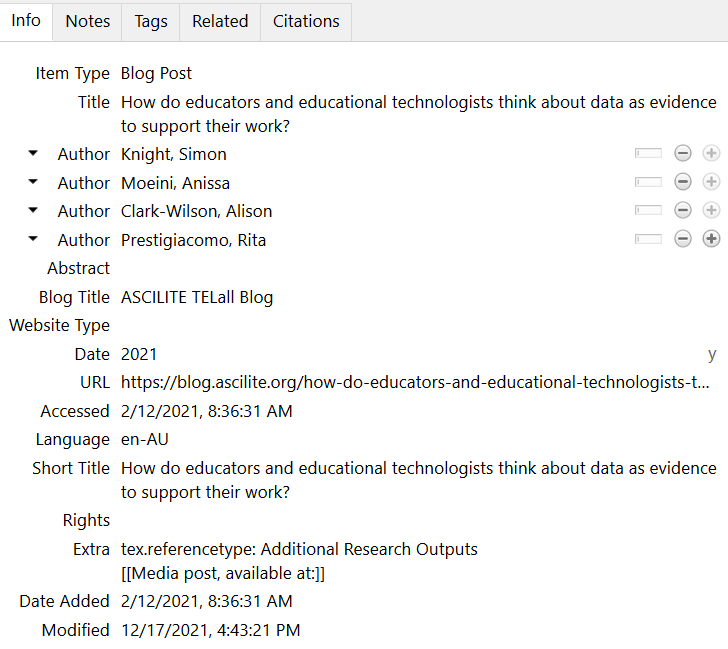
I’m sure there are more code based ways to do this, but I then manually edited the BibTex files in Notepad++, including adding dois to chapters (which zotero won’t store, but you can add to the bibtex output manually – you can also put these in the Extra field I think), and tidying up other things. I also ran three find and replaces, to (1) collapse the notes field (at the end) into the annotation field (1 before in all my cases, this comes from the ‘Extra’ in Zotero):
:]}, note = {
:]
Note the space after the ], first line is find, second replace
(2) Replace annotation (not recognised) with note (is recognised, and
annotation
note
(3) makes sure the text flows for ones that have a doi not a URL.
available at:]}
available at doi]}
(4) remove the square brackets, which I think breaks things, but I might be wrong.
both ‘[‘ and ‘]’
with ”
(actually the square brackets might be ok as long as they’re not next to e.g. a which would be a shortcode for an equation) I believe what I have done is consistent with (1) The ARC definition of a preprint, which includes things that are subject to no or light peer review. (2) instructions regarding ensuring that outputs are accessible via an identifier or URL (which…you’d think they’d make it easier to add non-doi URLs in that case hey). I have referred to https://www.arc.gov.au/grants/rms-information/rms-auto-population-research-outputs and https://www.arc.gov.au/policies-strategies/policy/arc-open-access-policy-version-20171 and https://www.arc.gov.au/news-publications/media/communiques/adjustments-arcs-position-preprints